Guide for Online Renewal of Your Membership
If you already set up your membership portal last year, then all you need do is enter your email address and password then click on confirm identity. If you have forgotten your password then click on “forgotten password”.
If you are a new member or you haven’t set up a membership portal, when you click on the Renewals button you will reach a screen which asks you for a password. Ignore this and click on Register for a membership account.
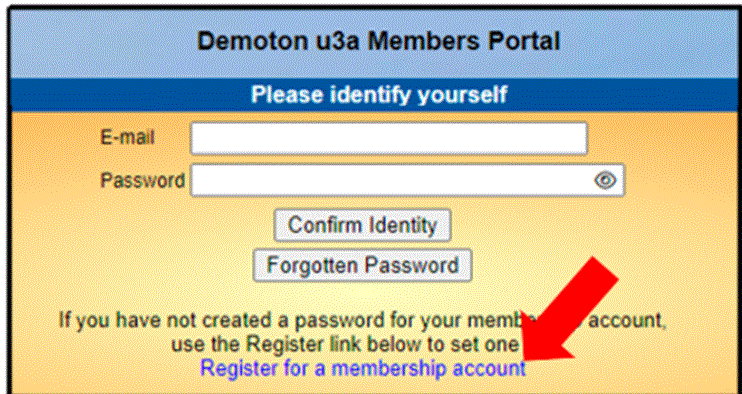
If you have entered your details incorrectly, the screen will clear and you will not be able to progress. (Common problems include not being aware that information entered is case sensitive and allowing auto-fill to fill in your details which can result in unseen spaces being added.)
Follow the instructions to set up your password. Note this includes responding to a separate email from Beacon to confirm your email address and password. Then click on confirm identity.
- You will then be taken to a payment screen which shows the amount due for your renewal.
Please make sure that you tick the correct tick box concerning your Gift Aid status
Click on Make Payment. - The next screen is the PayPal screen. You do not need a PayPal account.
- If you do have a PayPal account you may log in and pay this way. If you do not have a PayPal account or do not wish to use PayPal, enter your email address and go to the link right at the bottom of the screen Pay by Debit or Credit Card. Click on this.
- On the next screen enter your email address and click on “continue to payment”.
- This takes you to another screen where you must enter your personal details and credit or debit card details.
- If you don’t have a PayPal account, and don’t wish to create one, to make your credit card payment you need to turn off the “Save information & create your PayPal account” slider. This will then give you the option to “Pay now as guest”.
The screenshot below shows this slider being turned off, and the “Pay now as guest” option appearing, allowing you to pay without a PayPal account.
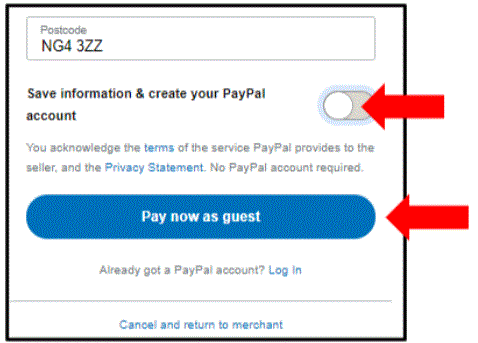
7. After the transaction has been successfully completed you will see a confirmation on the screen.
8. You will receive an email from PayPal confirming the transaction followed by an email from Beacon (our membership system) confirming your renewal with your new membership card attached.
9. To save your membership card to your phone watch the following video: https://youtu.be/NpuSsAN4U6M
To renew your membership click on Membership Renewal
If you encounter any problems please email the Membership Secretary at members@u3akeith.tonyjohnson.org
